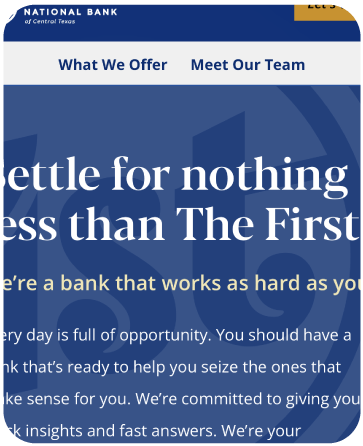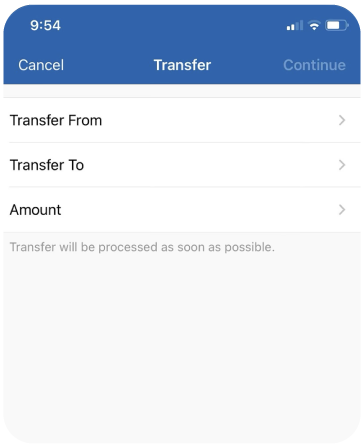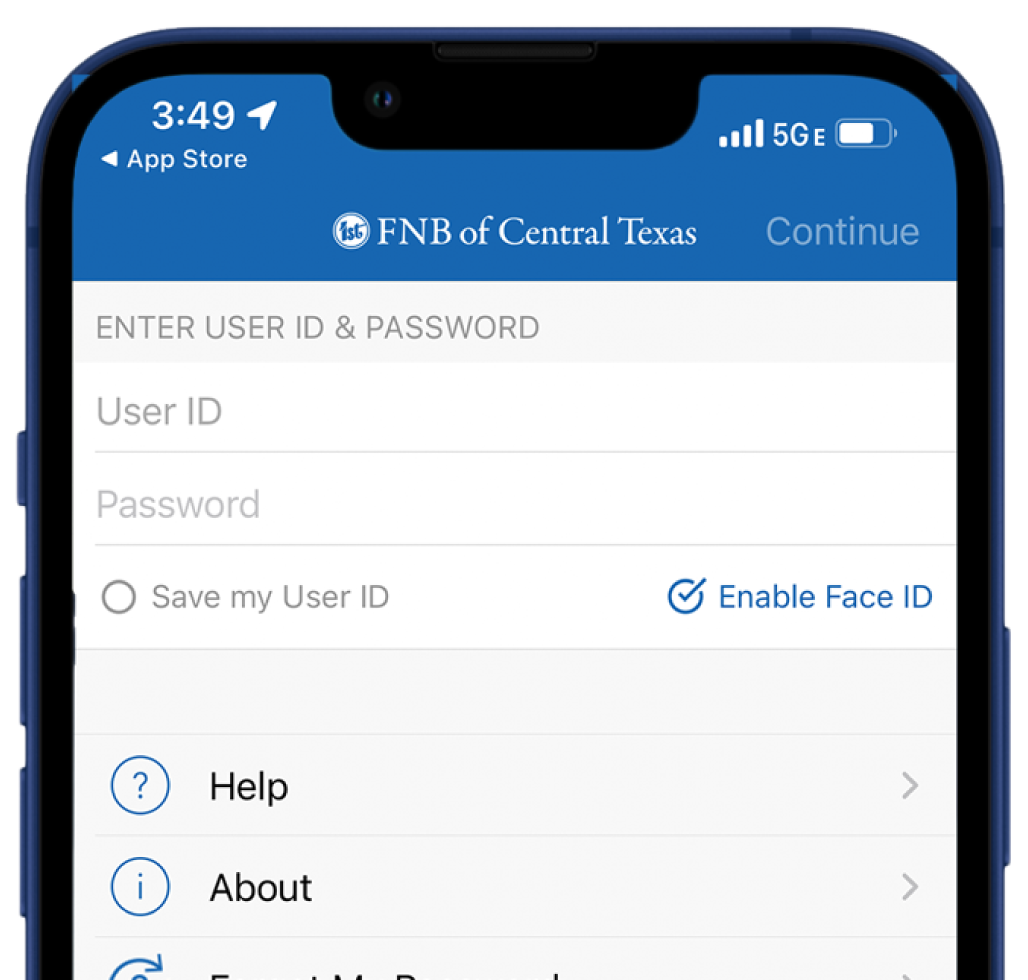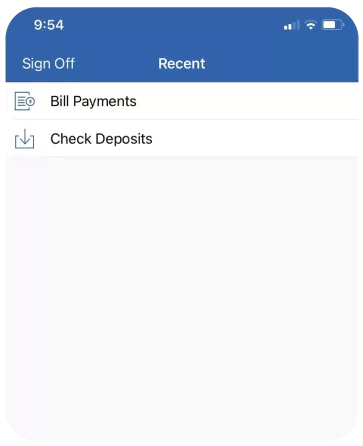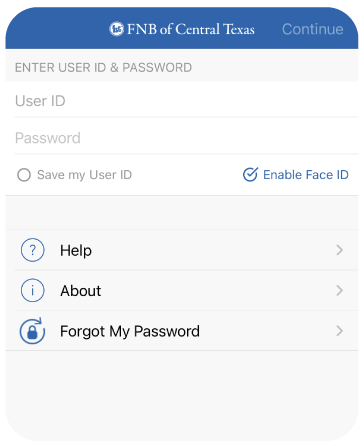If you don’t see what you’re looking for, give us a call. We are here to help.
Debit Card
Q: What do I do if my debit card is lost or stolen?
If your card is lost or stolen during business hours, contact our Debit Card Department:
254 772-9330, available Mon.-Thur. 7:30am–5pm and Fridays 7:30am-6pm.
If your card has been lost or stolen after business hours, please contact our Fraud Department:
Fraud Service Center: 1-888-297-3416, available 24 hours/7days a week
Once you have contacted a representative in our Fraud Department, your card will be closed immediately. If your card is lost and you would like a replacement card the same day, please stop by any of our five locations and have a new card printed within minutes with our Instant Issue Debit Card service.
E-statements
Q: What are the advantages of E-statements and how do I sign up?
Reliability: E-Statements are available online days sooner than paper statements arrive by mail. You are sure to get your statement on time. Every time.
Convenience: E-Statements are archived for 12 months. You can have access to your statements, wherever and whenever you have access to a computer. There is no need to file away paper statements; we store them for you online.
Security: Protect your identity. Access your E-Statements using a secure account log in. E-Statements are not sent by e-mail or by paper to an unsecure mailbox.
To sign up, call customer service at 254 772-9330 or visit any of our five convenient banking centers.
Account Alerts
Q: How do I sign up for account alerts?
You must be enrolled in online banking to receive personalized account alerts. Once logged into online banking, click on the “Administration” tab and then “Alerts.” From this point, you may set up your customized alerts via email or text messaging.
Note: You must be a mobile banking user to receive alerts via text message. Please click here for mobile banking sign up instructions.
Online Banking
Q: Who do I contact if I’m having trouble with online banking?
Online banking support is available during normal business hours, Mon.-Thur. 7:30am–5pm and Fridays 7:30am-6pm. Please contact us at 254 772-9330.
iPhone/Android App
Q: How do I get the FNBCT mobile banking app?
You can find download links and more information on our mobile banking apps here. You must be an online banking user to utilize the mobile banking service. Please click here for mobile banking sign up instructions.